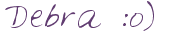As a dental hygiene educator, I have seen how powerful it can be to meet students where they are, especially when teaching adult learners. My students come to class with varied backgrounds, skill levels, and learning styles. Differentiated instruction is more than just a best practice. It is necessary. Technology has helped me tailor instruction and make learning more interactive and individualized. Below are four tech tools that support differentiation, along with how I have used a couple of them in
my own teaching.
1. Edpuzzle
Description: Edpuzzle lets you take any video and add voiceovers, quiz questions, and comments. It transforms passive watching into interactive learning.
Ease of Use: Easy for both teachers and students. You can start with YouTube or upload your own videos.
Cost: Free with upgrade options (Edpuzzle, n.d.).
Cross-Curricular Use: Works well for clinical procedures, patient education, pharmacology, and more.
Differentiation Support: Students control the pace, rewatch sections, and get immediate feedback. This supports varying readiness and learning speeds.
Instructional Strategies: Flipped classroom, video-based quizzes, concept checks.
Student Ownership: Students feel empowered when they can review content on their own time and understand what they need to work on (Dabrowski & Marshall, 2019).
2. Padlet
Description: Padlet is one of my go-to tools. It is a digital board where students can post ideas, links, images, videos, or audio clips.
Ease of Use: It is simple to use and requires minimal instruction.
Cost: Free with a limit on the number of boards. Paid versions offer more features (Padlet, n.d.).
Cross-Curricular Use: I have used Padlet for clinical reflections, case study responses, and even icebreaker activities. It fits any subject.
Differentiation Support: Students respond in whatever format they prefer, such as writing, speaking, or drawing, which supports a range of learning styles (Education Week, n.d.).
Instructional Strategies: Think-pair-share, peer feedback, collaborative discussion boards.
Student Ownership: My students love seeing everyone’s input in one space. It gives them a voice and lets them reflect in a way that feels authentic.
3. Book Creator
Description: Book Creator allows students to create multimedia digital books, combining text, audio, video, and images.
Ease of Use: Very easy, even for first-time users.
Cost: Free for limited use. Expanded features are available with a subscription (Book Creator, n.d.).
Cross-Curricular Use: Perfect for e-portfolios, patient case studies, or group projects across subjects.
Differentiation Support: Students can choose how they want to show their learning through narration, pictures, or writing (Balakrishnan, 2017).
Instructional Strategies: Creative expression, project-based learning, reflective journaling.
4. Kahoot
Description: Kahoot is a favorite in my classroom. It is a game-based quiz platform that adds energy and competition to reviews or content checks.
Ease of Use: Very easy to create and run. Students just enter a game PIN and do not need a login.
Cost: Free basic version with upgrade options (Kahoot, n.d.).
Cross-Curricular Use: I use it for pharmacology reviews, infection control refreshers, and law and ethics quizzes.
Differentiation Support: Great for reviewing concepts in a fun, low-pressure way. It keeps faster learners challenged and offers repeated exposure for others.
Instructional Strategies: Gamification, quiz-based learning, review sessions.
Student Ownership: My adult learners get very competitive with Kahoot, and it always surprises me in a good way. They are focused, engaged, and proud when they score well.
Promoting Student Ownership: Two examples
Edpuzzle gives students more control over how they absorb information. They can pause, rewind, and learn at their own pace. This builds autonomy and helps them track their progress (Dabrowski & Marshall, 2019).
Book Creator allows students to present what they have learned in creative and personalized ways. It has been shown to boost motivation and deepen understanding because students take pride in their final product (Balakrishnan, 2017).
Technology does not replace good teaching, but it absolutely enhances how we connect with students and support their individual growth. I’ve found that using tools like these makes learning more flexible and personal, especially for adult students who appreciate clear structure, options, and content that feels relevant. It allows us to meet them where they are and support their growth in a way that feels intentional and effective.
References:
Balakrishnan, V. (2017). Book2U and students' learning styles: The effect of learning styles on intention to use a social media-enabled tool. Universal Access in the Information Society, 16(2), 325–335. https://doi.org/10.1007/s10209-016-0460-5.
Book Creator. (n.d.). Bring creativity to your classroom. https://bookcreator.com/.
Dabrowski, J., & Marshall, T. R. (2019). Choice & relevancy: Autonomy and personalization in assignments help motivate and engage students. Principal, 98(3), 10–13.
Edpuzzle. (n.d.). https://www.edpuzzle.com.
Education Week. (n.d.). Differentiated instruction. https://www.edweek.org/teaching-learning/differentiated-instruction.
Kahoot. (n.d.). https://kahoot.com.
Padlet. (n.d.). https://padlet.com.